Dropshipping Program (DPK-Beauty)

Start dropshipping over +1.000 DPK-Beauty products with our program
Join the largest DPK-Beauty dropshipping program with over 1.000 DPK-Beauty products.
We offer an easy to use Woocommerce csv file that you can upload on your website.
Register below to find out more.
What is the DPK-Beauty dropshipping program?
Our dropshipping program is a modern type of business where the seller (retailer) does not store the product; that is done by the distributor. At the same time, the distributor is in charge of packaging and managing the shipment of the packages from the central warehouse to the final customer, thus avoiding unnecessary shipping costs, because the seller does not have to receive the goods first and then forward them on to the final customer.
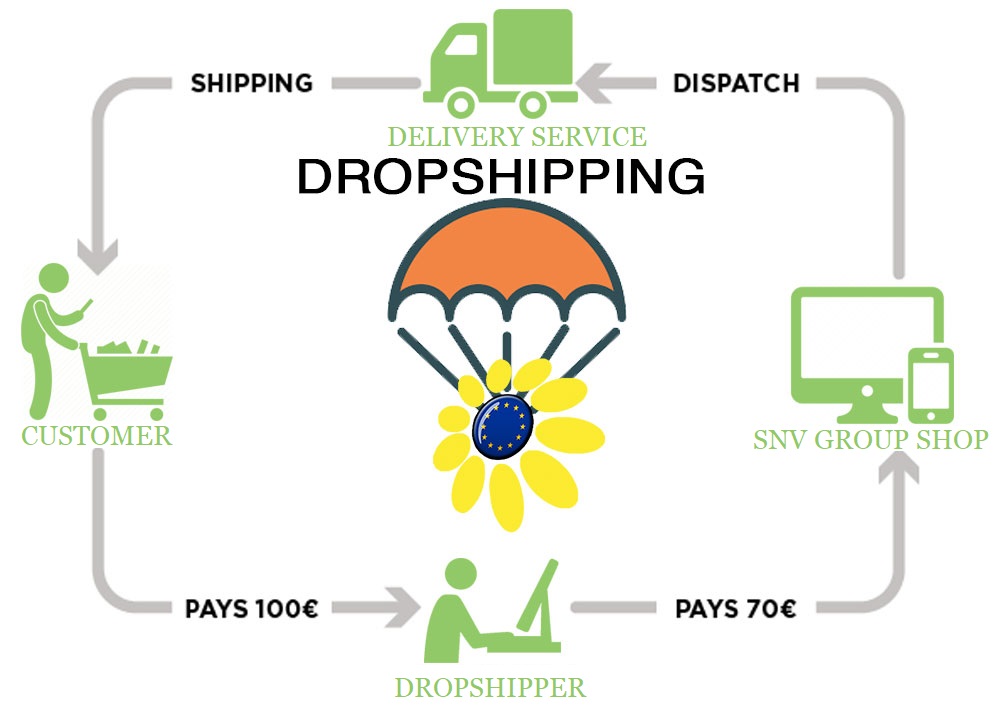
What kind of customer can benefit from dropshipping?
HOW TO START?
On the technical side:
- First you need to register for a dropshipping account by filling in the form below.
- Once you are registered, you will be able to purchase products at the dropshipping price.
- You can either manually place orders on our webshop each time you receive an order or you can connect your store with our database to automatically sync orders.
How to manually place orders
- When you receive an order in your webshop, you need to place an order in our webshop www.healthyskinsecrets.ch while logged in as a dropshipper or you can connect your webshop with our database to have this process automated and so we can start processing your order immediately.
- Next, you will receive an invoice. We offer several payment options, like Paypal, credit card (the fastest payment method).
- After receiving your payment we will dispatch your order directly to the shipping address that you provide at the checkout or is generated automatically (more of this below).
- Shipping and handling will be charged to your account: We offer an economy shipping method for €11,95 (delivered by PostNL in 2-5 working days to the UK, Germany, France and Italy). Free shipping shipping for all orders over €199.
On the financial side:
- You will need to send the invoice to the customer’s email address.
- After receiving the payment we will send the invoice (including VAT) to your email address and dispatch the package to the shipping address that you provide.
- You will receive the tracking code when the parcel is dispatched.
WHAT HAPPENS WITH THE INVOICE?
Obviously, the invoice will never be delivered within the package. Your client will only receive the package with the merchandise. We sell to you and therefore the invoice will be made in your name, which will be sent to your email address at the time that the merchandise is shipped.
However, if you want your client to receive the corresponding invoice (issued by you) or any additional information from you within the package, you only have to send the file (jpg, pdf or tiff) in the option you have to upload files when placing an order. We are responsible for printing and placing it inside the package. It is that easy!
WHAT ADVANTAGES DOES DROPSHIPPING OFFER?
The financial investment is extremely low. Do not worry about shopping, warehousing, inventory, lost stock, transportation, logistics, etc. Dedicate almost 100% of your time to promoting your store and improving your customer service. You are sure to sell more.

A Fully Integrated and Fully Automated Drop Shipping Solution
What Can You Do With Our System
- Integrate your online store and marketplace
- Auto-upload all our product data and keep inventory in sync
- Auto-send orders and sync shipment tracking
- Push your products to virtually any online store, platform or marketplace
How to automatically upload products to Woocommerce?
- Download and Install the WordPress plugin “woocommerce-product-csv-import-suite.zip”.
- Download the dropshipping DPK-Beauty products and variations CSV files (CSV folder).
- Import these through the CSV Import Suite plugin.
If you do not have a website
- Even if you do not have a website, you can easily create one with for example WordPress. Once you have a domain name (buy one at Godaddy or just google for domain name)
- Simply install the latest free WordPress version on your server and add the Woocommerce plugin to create your first webshop.
- It would be wise to get a suitable payment gateway in place and your website about 75% complete before you begin with the service.
- The simplest way to receive payments is by bank transfers, but to make more sales, you would need to offer other payment options like Paypal and Credit Cards.
Example How to register a Domain Name and install WordPress
https://www.youtube.com/watch?v=YzokIJH_pX8https://www.youtube.com/watch?v=u6FCS9hMPZY
Sync your Woocommerce store with our Database
- Download the WooCommerce Zapier Plugin.
Create a new Zapier Feed by going to Woocommerce -> Zapier Feeds. - Please contact us so that we can send you a custom webhook URL to connect your website to our database.
- Once your webshop is connected, each order that you receive, will be automatically synced with our database.
- For each new order, you will receive an invoice. We offer several payment options, like Paypal and credit card (the fastest payment method). After receiving your payment we will dispatch your order directly to the shipping address.
- If this sounds difficult, we can give you detailed support!

